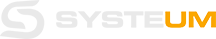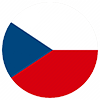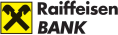Every 5th Czech is on LinkedIn. The number of active users has been growing steadily since LinkedIn launched in 2003, making it a treasure trove of professional networking opportunities. It may have a smaller number of users compared to Facebook, but let’s not confuse quantity with the quality of the posts. There are no pictures of food and trips on LinkedIn, but rather job success stories, opinions on current topics from experts in their field, and job postings from companies both large and small.
We have divided the article into 3 parts so that everyone can find what they need. In Part 1, we’ll take a look at LinkedIn as a whole, go through its history, marvel at some interesting numbers, explore subscription options and also explain what InMail is and find out if it’s even necessary. In Part 2 entitled LinkedIn’s Hidden Features for Recruiters, we will focus on the opportunities LinkedIn offers for recruiters, revealing our own experiences and advice that we put into practice every day when recruiting IT professionals. Part 3, How to Succeed on LinkedIn and How to Perfect Your Profile, is dedicated to everyone who wants to make the most of LinkedIn. Whether you’re looking for new job opportunities or just want to expand your network, we’ve got tips that will come in handy.
History of LinkedIn
Reid Hoffman, the founder of LinkedIn, started working on the first networking social network, eWorld, at the technology company Apple in 1994. After its failure, Hoffman founded SocialNet, which was supposed to serve not only for networking but also as a platform for online dating. SocialNet raised money from investors to keep the company running smoothly for 3 years. Hoffman knew he had to get a million users to prove to investors that the platform would be self-sufficient. However, he did not succeed and, after 3 years, he moved to PayPal as an executive manager, where he gained new experience and, thanks to the success of PayPal, a large fortune.
Hoffman didn’t give up on his networking idea and brought together the best people from both SocialNet and PayPal, and in 2003, they started working on a network for professionals called LinkedIn. Once again, he set the target of one million users, which he exceeded after 2 years, in 2005. He quickly started monetizing LinkedIn and created 3 paid channels: job posting, monthly subscription with advanced features and ads. In 2006, LinkedIn’s numbers were in the black, so Hoffman hired Dan Nye to grow the company, who was able to increase the company’s revenue by 900%.
After two years, private investors started to buy the company's shares and Jeff Weiner from Yahoo joined the company as CEO. LinkedIn established its official headquarters in London, having 500 employees and 90 million users. In 2011, it became a publicly traded company on the stock exchange (LNKD) and its revenue surpassed that of Twitter, a social network four years younger. After the acquisition of education and retraining start-up Lynda.com in 2015, educational videos and materials became part of the network. A year later, LinkedIn was bought by Microsoft with the goal of deeper integration with Office365 and Outlook.
(From left) Jeff Weiner, Satya Nadella, Reid Hoffman
LinkedIn in numbers
Representation of jobs on LinkedIn in 2016 and 2022
We have selected the top 10 jobs in the Czech Republic that people most often list on LinkedIn and compared results from 2016 and 2022. As you can see, the profiles of people in Operations have seen more than a tenfold increase. Interesting progress can also be observed in the field of Education and Art. The number of IT specialists has also increased proportionally, but it has also dropped to 4th place in the ranking.
Are you interested in the IT field and looking for job positions and opportunities in the IT industry? Whether you are a programmer, developer, tester, analyst, or software architect, contact us and we will find an IT project tailored to your needs from our IT job offers. Take a look at the current available job positions in the IT field. We will help you find new job challenges and opportunities. We look forward to collaborating with you!
And what about the subscriptions?
If you’d like to take advantage of all the features LinkedIn has to offer, whether you're looking for a job or new employees or clients, take a look at Premium accounts to get the most out of LinkedIn. 39 % of users subscribe to a Premium account, which offers several versions to choose from.
How does InMail work?
Before we dive into the different types of Premium accounts, let’s explain what InMail is and how it can be used. You can normally only send a request with a personalised message of 300 characters to a user you are not in contact with, which really isn't much. When you want to reach out to people who aren’t in your 2nd or 3rd degree connections (friends of your connections and friends of friends of your connections) and elaborate more or tell others what you do, InMail is definitely useful.
InMail is available in all Premium account versions, the only difference being the number of InMail messages LinkedIn allows you to send per month. The advantage of InMail is the increased number of 1,900 characters, which allows you to describe your intent in detail. Plus, if the person responds within 90 days of receiving your message, you’ll get credit from LinkedIn (in the form of additional InMail messages) and can send additional messages throughout the month beyond the limit. So if you want to get credits, i.e. extra InMail messages, send them to really relevant people (you can also send them to those who don’t have a premium account, so choose well who you send your messages to) and make sure the message is as interesting as possible so that the other person is motivated to reply to you. LinkedIn itself tries to get the person to respond to you, so it also sends them a reminder to read your message within a week of sending it. The advantage for the other party is that they can reply to the message without necessarily having to accept the connection request. Because not everyone wants to have thousands of contacts they don’t know. Who knows what posts the new strangers will spam your wall with.
With InMail messages, you can also track the effectiveness of the messages you send to your potential contacts. Those who want to connect with others directly, whether by call or face-to-face, will appreciate the option to fill in a special calendar that shows potential InMail contacts when they can arrange a time to meet with you. We’ll explain the detailed features of InMail in Part 2, LinkedIn’s Hidden Features for Recruiters.
Career version
The Career version will come in handy if you are looking for a new job. You’ll get access to up to 5 InMail messages per month and see who has viewed your profile in the last 90 days. You can find out more information about companies and posted jobs, including salary, and contact hiring managers directly. You can have your profile compared to other candidates to see where you stand in your field.
Sales Navigator Core & Advanced
Designed primarily for salespeople and sales managers, Sales Navigator Core & Advanced allows you to take advantage of advanced search filters that include job title, location where the person works, type of school, field of study, year graduated, area of focus, and keyword search on the contact’s profile. Sales tools are also available and you can even make private notes on user profiles. You’ll have access to 50 InMail messages per month and can save up to 10,000 contacts in addition to referrals to potential customers.
Recruiter Lite and Recruiter
Recruiter Lite and Recruiter is intended primarily for recruiters, providing them with tools for finding relevant and potential employees. Learn more about Recruiter Lite and Recruiter in Part 2, LinkedIn’s Hidden Features for Recruiters, where we’ll show you, among other things, what a recruiter with a Premium LinkedIn account can see about you or what search options they have.
Are you interested in the IT field and looking for job positions and opportunities in the IT industry? Whether you are a programmer, developer, tester, analyst, or software architect, contact us and we will find an IT project tailored to your needs from our IT job offers. Take a look at the current available job positions in the IT field. We will help you find new job challenges and opportunities. We look forward to collaborating with you!
After the initial numbers published by LinkedIn as of January 2022 and its history, let’s move on to something more practical. Part 3 entitled How to Succeed on LinkedIn and How to Perfect Your Profile will answer the following questions and give you tips that will come in handy.
- How to become successful on LinkedIn so that your profile doesn’t get lost in the shuffle?
- How to make recruiters aware of you and get relevant job offers?
- How to complete your profile perfectly?
- How and when to publish your posts?
You will get tips directly from the recruiters’ perspective and our experience. Find out what recruiters look for when searching for new positions and what is important for them. We’ll also show you how to make the most of your professional network and be virtually surrounded by professionals who can inspire you.
🟡 Are you looking for an interesting project? Check out how we do things here and see which colleagues we're currently looking for.
🟡 Do you have a colleague or friend who is looking for a new project? Join our Referral program and get a financial reward for your recommendation.
🟡 Would you like to start working in IT? Download our ebook START WORKING IN IT: From First Steps to Dream Job, in which we guide you step by step with information, courses, and practical experience that are so essential not only for those who want to switch fields, but also for those who want to advance their careers and further their education.
Or share this article, which may also be useful to your acquaintances.