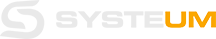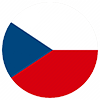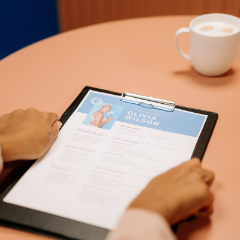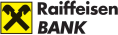In the first part of a series of articles focused on LinkedIn, Everything You Ever Wanted to Know About LinkedIn, we took a look at interesting facts, figures, history and subscriptions. Let’s explore the features and functionality that LinkedIn offers for recruiters, hiring managers and HR professionals who are hunting for available candidates to fill specific positions in our territory. We’ll introduce you to hidden features you may not have known about and reveal tips on how we work with LinkedIn.
Let’s start with some interesting figures
LinkedIn offers two very similar premium accounts for recruiters, providing them with the tools to find relevant and potential employees.
These are Recruiter Lite and Recruiter
Recruiter offers up to 150 InMail messages per month, and messages can be directly saved as templates. Read what InMail is and what is the difference between an InMail message and a regular message in the first part of the article called Everything You Ever Wanted to Know About LinkedIn.
Recruiter Lite is more suited for individuals or smaller companies, while LinkedIn Recruiter is suitable for medium and larger companies that have higher recruitment requirements and more processes. The difference can also be seen at a glance in terms of price. With a Recruiter account, you’ll pay over 3,000 CZK per month, while you can get a Recruiter Lite account for almost half of the price.
Search is essential
Both versions offer advanced search with more than 20 filters. These include the option to filter for candidates who are Open to Work (only with the Recruiter account), their current job title, the location they work in, the type of school and field they graduated from, as well as the year they graduated and their area of work focus. You can also use keywords that LinkedIn extracts from the candidate’s entire profile. For example, if you’re looking for a particular technology, just type it into the keywords and it doesn’t matter if the candidate has it in their motto or work experience. LinkedIn will scan the entire profile and if it finds the desired technology in the profile, it will present the candidate to you as a good fit.
Which filters can be useful for you?
Years of experience
If you get a lot of search results and want to sort your candidates into multiple sections, you can use the filter to see how long a candidate has been working in the field.
Job Position – Current / Past
One of the most important search filters is Job Position. If you want to put it to good use, always choose Current. You will see the candidates who are currently working in the position you are looking for. But if you have more time to search and not many results, try the Past option. This will help you find candidates who are not currently working anywhere and have quit their last job. This can come in handy sometimes.
Location
Even in the predominantly remote world of today, location is often important. Limit your search to at least the regions to make sure the candidate is not from the other side of the country. If the candidate does not specify a place of residence, work with keywords and enter, for example, Praha or Prague. This way, you can find candidates who do not have a listed residence, but their current/former occupation was in Prague.
First, create a Project
A project is a search for people you name for easier traceability, ideally according to the date and position you are currently looking for (e.g. September – HR Specialist). You can work with Talent Pool, which is a search for candidates based on your criteria. You can also use a pipeline (order of candidates), which you can adjust depending on whether you want to save candidates to the archive because they are not a good fit for the position at the moment or if you know you have contacted the candidate recently. You can exclude candidates in the Talent Pool directly from the search, for example from your most recent projects, or you can disable the search among candidates from companies you don't want to approach. For example, if there are companies that you have a partnership with, or you simply know that you don’t want a candidate from a certain company, simply exclude them from your search. You can then send candidates an InMail message with a pre-drafted text.
Recruiting Activities
If you’re not using your own CRM and you’re not sure which candidates you’ve already reached out to and which you haven’t, try Recruiting Activities. These can be used to set the option to not add candidates to a new project that you contacted, for example, in previous projects in the last 3 months.
Working with Boolean operators
If people are not looking for a job, it is often not even important for them to have their profile completely filled in. That’s why quality candidates sometimes don’t even make it into your search. Focus on sufficient preparation and work with keywords as much as possible. It is good to use the so-called Boolean operators when setting them. These are OR, AND and NOT and they will make your work easier. If you are looking for a Project Manager, for example, use several titles for this position and be sure to include abbreviations, typos and language variations.
The search might look like this:
“Project Manager” OR “Projektovy manazer” OR “PM” OR “PMO” OR “Project Manager” OR “Project Manager”
or like this:
(“Project Manager” OR “Projektovy manazer” OR “PM” OR “PMO” OR “Project Manažer” OR “Projekt Manažer”) NOT “SM” NOT “scrum master” NOT “produkt manažer” NOT “product manager”
or like this – in this case, it is about keywords and different positions:
(“Java”) AND (“Oracle” OR “PL/SQL” OR “PLSQL” OR “PL\SQL” OR “PL_SQL” OR “DWH” OR “Datawarehouse” OR “Business intelligence” OR “BI” OR “OLAP” OR “ETL”)
Share
Once you’ve created your candidate list, you can use a saved template to fill in a personalized message for each candidate. You can share lists and projects with other people, so if you have created a project entitled September – HR Specialist, share it with a colleague who don’t even need to have a Recruiter account and they can add notes to your project, or you can split the work straight away. Each of you can review, for example, half of the candidates you’ve searched to see if they meet your requirements and indicate which candidates on the list you’ll keep to contact and which you won’t. Subsequently, whoever has a Recruiter account can send the pre-drafted InMail messages.
An important part of the Recruiter account is the various statistics and reports that can be useful in evaluating response rates, allowing you to see which type of message works better with candidates or which positions are at the top of the list in terms of interest.
Are you interested in the IT field and looking for job positions and opportunities in the IT industry? Whether you are a programmer, developer, tester, analyst, or software architect, contact us and we will find an IT project tailored to your needs from our IT job offers. Take a look at the current available job positions in the IT field. We will help you find new job challenges and opportunities. We look forward to collaborating with you!
Are you sending out a lot of offers but candidates aren’t responding?
We probably know the culprit. Imagine the following two situations:
- You are looking for manual testers and come across a profile of a great candidate that matches your exact requirements. You send them an offer, but the candidate refuses or doesn’t respond at all.
Reason: Their profile hasn’t been updated.
It is possible that the candidate has been doing automation for 2 years and does not want to return to manual testing. However, they did not update the profile and left only the technology and description of manual testing filled in. Similarly, the candidate may have 10 unrelated technologies listed on their profile that they are proficient in, but they do not visibly indicate which one they might prefer in the future.
- You are looking for a project manager with some years of experience. The Recruiter account will allow you to search and filter individual profiles and will return, for example, 500 suitable candidates with the required years of experience, but many of them are not relevant.
Reason: This is where you can check your own diligence.
This is an important moment. You’ll find out how dutiful you are by going through the candidate profiles one by one and checking that the years of experience match the position. What can happen is that LinkedIn has filtered a candidate with 3 years of experience, but it has also included years of part-time work that the candidate spent behind the bar and not as a project manager.
What could be improved?
Where do we see room for improvement on LinkedIn and what would we personally like to improve regarding premium accounts?
- If you set the Open to Work mode, you cannot specify the position you are currently looking for. For us recruiters, this often results in people showing up in searches who do have the right position they did before listed, but don’t want to do it anymore. And so we have to get in touch with the potential candidate and find out what position they would like to have in the future.
- We also see room for improvement in the search for candidates’ years of experience. In its current form, LinkedIn allows you to find the total number of years of experience, but from different fields. It is not possible to filter the number of years of experience, for example, only in IT. This means that sometimes only 2 years of the 10 years of experience are in the required field (IT in our case), but the rest are, for example, part-time jobs that are not related to IT at all.
- If a person cheerfully replies to InMail messages and has already been hired at a new company, LinkedIn will leave them with an Open to New Opportunity status. It is up to the person to decide whether to turn off this status even after being notified by LinkedIn, or whether to ignore it and remain Open to Work even if they are not looking for a new project.
- Personally, we would welcome the option of bulk project archiving. Since working with projects on LinkedIn is our main focus, we have countless of them. Unfortunately, we have to archive everything one by one.
OUR TIP
If you are currently recruiting for various positions and would like everyone to know about it, set up a We Are Hiring status. This will also be added to your profile photo so everyone can easily see that you are offering employment. To get the #hiring frame, you need to post job offers directly on your profile. Then you can simply set the frame under View Profile – Edit – Share that you’re hiring.
A QUICK QUIZ AT THE END FOR CURIOUS RECRUITERS
Think about what type of recruiter you are. Are you a crystal ball reader who can anticipate all the needs of clients and candidates or do you prepare extraordinary experiences for candidates? Are you a natural storyteller or can you find hidden potential in candidates? Is your goal to build relationships and brand reputation to attract the best in your industry?
If you’d like to know what kind of recruiter superhero you are according to LinkedIn, take the following test and check the results.
In Part 3 of our LinkedIn articles, How to Succeed on LinkedIn and How to Perfect Your Profile, we’ll show you what a properly filled in profile should look like, how you can expand your own professional network, and how to get the most out of LinkedIn. Get inspired by our tips on how to spruce up your personal profile so it isn’t overlooked or how to get the most out of your professional network in How to Succeed on LinkedIn and How to Perfect Your Profile.
🟡 Are you looking for an interesting project? Check out how we do things here and see which colleagues we're currently looking for.
🟡 Do you have a colleague or friend who is looking for a new project? Join our Referral program and get a financial reward for your recommendation.
🟡 Would you like to start working in IT? Download our ebook START WORKING IN IT: From First Steps to Dream Job, in which we guide you step by step with information, courses, and practical experience that are so essential not only for those who want to switch fields, but also for those who want to advance their careers and further their education.
Or share this article, which may also be useful to your acquaintances.