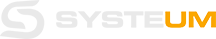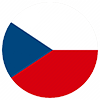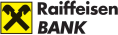Do you know why your CV ends up in the trash after being viewed by a recruiter? You might be making one of these 14 mistakes! We went through the most common offenses that make HR ignore your CV—from text that is too long, a missing photo, and chaotic descriptions of job positions to grammatical errors. Find out how to structure a CV correctly, which sections to highlight, and which information to avoid. Your CV can decide about an invitation to an interview within a few seconds—read our article and prepare a CV that attracts attention!
Do you feel like your resume doesn't stand out? Want to increase your chances of success (not just) in the IT field? We bring you 13 practical tips to create an attractive and professional resume that catches the attention of potential employers.
Creating a resume is a crucial step in finding a new job. A well-structured and clear CV can be the deciding factor in getting an interview. What are the most common resume mistakes and how can you fix them?
14 Most Common Resume Mistakes
-
Overly Long CV (4-5 pages)
The ideal length of a CV is 1-2 pages. Include only the most important information and relevant experience that will interest potential employers. Save the rest for the interview :)
-
Chaotic Job Descriptions
Briefly describe each job position. Include key competencies, tools, and technologies you used. This helps employers better understand your experience.
-
Missing Introduction Paragraph
Summarize your key experiences and achievements at the beginning of your CV. How long have you been in the field, what were your main responsibilities? Unique achievements make you an interesting candidate in the eyes of future employers. Showcase them right at the start.
-
Historical Positions Irrelevant to New Career
Do not include older positions unrelated to your new career or mention them briefly (if there's space in the CV or if you lack other sufficient experience). This keeps your CV clear and relevant.
-
Mixed Languages in CV
Create the CV in either Czech or English only. Consistent language improves document readability.
-
Unclear Section for Courses and Missing Information
Always include the name of the institution, course duration, and any obtained certificate. Highlight course titles in bold.
Interested in the IT field and looking for IT job opportunities? Whether you're a programmer, developer, tester, analyst, or software architect, contact us and we'll find an IT project tailored to you from our IT job offers. Check out the current IT job vacancies. We'll help you find new challenges and opportunities. We look forward to working with you!
-
Mix of Courses, Certificates, and Schools
Separate schools and courses into individual sections. Place schools at the end of the CV, courses, and certificates in a separate part - you can use the space on the left side of the document.
-
Missing Photo
Add a photo to your CV. A photo increases the memorability of your resume among other candidates.
-
Mixed Language Proficiency Levels
Use international levels (A1, A2, B1, etc.) to assess language skills. This helps employers quickly determine your language competence.
-
Inadequate Skill Assessment
Rate your skills and state how well you know them. Always list only those you genuinely master.
-
Chronological Order Accuracy
Check the accuracy of dates in all sections of the CV. Does the timeline of employment, courses, etc., make sense? Keep in mind that everyone wants to see your previous work experiences first, arranged chronologically from the newest to the oldest.
-
Grammar Check
Use tools to detect grammatical errors (don’t hesitate to use AI). Grammatical mistakes are not tolerated in resumes, just like anywhere else. Read the entire text several times and even let others read it independently, as they might see things you missed. It would be a shame if your entire effort was ruined by a simple mistake.
-
Graphic Design
Use templates for your CV or at least bold font to highlight employer names and dates. The clearer the resume, the easier it is to find information about you.
For more tips on improving your CV, check out the article “Do you have a resume? Can we see it?” where you’ll also find an editable template to download.
-
Irrelevant Information
Avoid personal habits and general clichés like being reliable or eager to learn. Focus on relevant and specific information that future employers will appreciate.
An experienced HR specialist can evaluate a candidate’s resume in just a few seconds. Make sure your CV looks good at first glance, is well-structured, and shows HR specialists that they should read it to the end.
Would you also like to enhance your LinkedIn profile? Check out the article "How to Succeed on LinkedIn and Perfect Your Own Profile. Part III," where we give tips and tricks to help you.
Already have your resume ready and preparing for an interview? Read the article “Most Common Interview Questions” and prepare with us for the questions your future employer might ask. You’ll see that preparation will help you gain confidence and reduce the nervousness often present in interviews.
⬇️
🟡 Are you looking for an interesting project? Check out how we do things here and see which colleagues we're currently looking for.
🟡 Would you like to start working in IT? Download our ebook START WORKING IN IT: From First Steps to Dream Job, in which we guide you step by step with information, courses, and practical experience that are so essential not only for those who want to switch fields, but also for those who want to advance their careers and further their education.