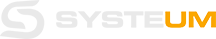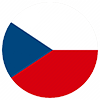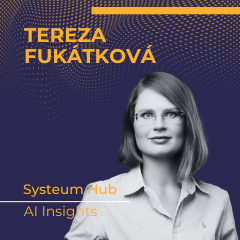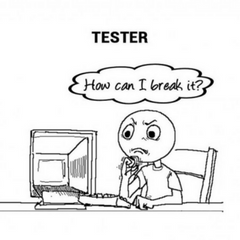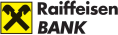To start with, Jenkins is mostly used by DevOps people, developers and automation testers, while manual testers are not likely to deal with it. I’ll tell you about the secrets of Jenkins in two parts. In the first part, we’ll take a general look at Jenkins, delve into its history and see what it's used for, and in Part II, we’ll take a closer look at other steps {} in a Jenkins file, such as automated testing.
Jenkins is a platform for creating Continuous Integration/Continuous Delivery aka CI/CD. The most common term we come across is “pipeline” or “Jenkins pipeline”. Which is a job that automates several things in sequence. For example, preparation of the environment, creation of the pod (server), deployment of the application and also tests to verify that the deployed application is OK. Even though Jenkins requires scripting some of the overall automation steps, it provides a fast and robust way to systematize the overall software development life cycle. Why is Jenkins one of the leading current DevOps tools? A simple definition will help us explain:
Jenkins is an automation server written in Java that helps build, test and continuously deploy software. The open-source system is currently one of the leading automation servers.
Jenkins provides support for:
- various version control tools such as Git
- building projects based on ANT and Apache Maven
- running Bash script and Windows batch files
A little bit of Jenkins history
The Jenkins project started in 2004 under the name Hudson (I still remember that, damn I’m old :)). You may know the developer Kohsuke Kawaguchi, who worked at Sun Systems and wanted to create a method for performing Continuous Integration. His main intention was to test the code before committing to avoid breaking the build.
His idea proved successful and quickly spread to the whole team. And how did it turn out? Kohsuke Kawaguchi created the Jenkins open-source project, which has spread around the world. It is estimated to be used by 1.6 million users.
What is Jenkins used for?
It is primarily a continuous integration tool, also covering the entire software delivery process, including deployment. It runs web containers and plugins such as Apache Tomcat. It helps manage requirements and the overall life cycle as well as access rights. Jenkins has over 1,700 modules that help and enrich software integration, automation and delivery processes. Last but not least, it provides a customisable environment.
Jenkins covers a variety of DevOps terminology with different pipeline creation and management options. I’ll try to explain a few common terms below.
Jenkins pipeline is a user-created model with a continuous process. Pipeline contains various modules that help define all the steps from administration to users. All these steps that are defined within the pipeline go through a complex process. It includes three steps:
- automated build
- multi-stage testing
- deployment procedures
There are two ways to create a pipeline. The first way is directly through the Jenkins UI, the second way is to use the Pipeline as Code methodology to create a Jenkins file. Jenkins file uses Groovy-compatible syntaxes to define the pipeline. It’s important to note that Jenkins file syntax is either declarative or scripted.
Declarative Jenkins file notation:
The code itself has the following elements:
- The mandatory “pipeline { }” block invokes the Jenkins Pipeline plugin.
- The term “agent” defines where the channel runs, while the term “any” indicates that the channel will run on any available agent.
- The “stages { }” block has the sequence in which the pipeline will run. There are three “stages” – Build, Test, Deploy. Each of them has corresponding “steps { }”. These “steps { }” tell Jenkins what to actually do in a given step.
The scriptable equivalent of a Jenkins file looks like this:
When a team includes a Jenkins file, it allows the entire team to edit, review and customize the steps in the “delivery” process. For example, Continuous Integration is a software development procedure where each applied change automatically triggers a test of the build itself. This process ensures that the code is integrated into a functional and executable form without errors.
Basic Jenkins chart:
Are you interested in the IT field and looking for job positions and opportunities in the IT industry? Whether you are a programmer, developer, tester, analyst, or software architect, contact us and we will find an IT project tailored to your needs from our IT job offers. Take a look at the current available job positions in the IT field. We will help you find new job challenges and opportunities. We look forward to collaborating with you!
Continuous Integration is a really necessary aspect in companies with multiple developers. Why? Because every developer makes changes to the code and every change, without exception, can potentially cause problems. This is why a continuous integration tool like Jenkins helps test, identify and resolve issues before using (or merging) changes.
In Part II, we’ll take a closer look at other steps {} in a Jenkins file, such as automated testing.
🟡 Are you looking for an interesting project? Check out how we do things here and see which colleagues we're currently looking for.
🟡 Do you have a colleague or friend who is looking for a new project? Join our Referral program and get a financial reward for your recommendation.
🟡 Would you like to start working in IT? Download our ebook START WORKING IN IT: From First Steps to Dream Job, in which we guide you step by step with information, courses, and practical experience that are so essential not only for those who want to switch fields, but also for those who want to advance their careers and further their education.
Or share this article, which may also be useful to your acquaintances.